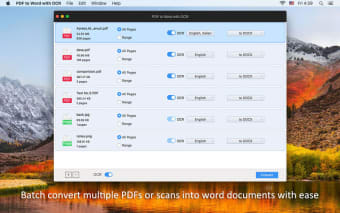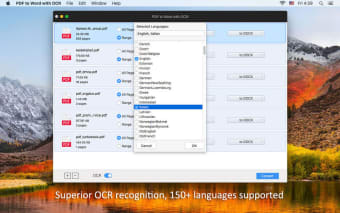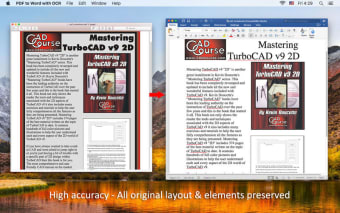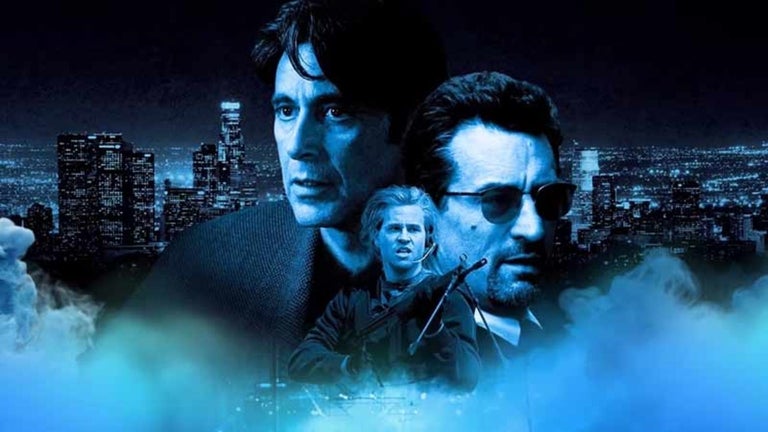Tool For Converting PDFs Into Microsoft Word Formats
PDF to Word with OCR is a software package, developed by Enolsoft Co., which can be use to convert PDF files into the standard DOC and DOCX formats utilized by Microsoft Word. The key benefit of performing such a conversion is that the PDF file becomes easier to edit once it can be opened in Microsoft Word, allowing for changes can be made, or further information to be added to the document.
OCR Technology
As the name suggests, the software makes use of optical character recognition (OCR) technology, which allows it to recognize text even from images or scanned PDF files. This gives it an advantage over many other PDF to Word converters, which are not able to make such files editable in Microsoft Word and, impressively, this technology is able to recognize more than 150 languages. Generally, conversions are relatively fast, even during batch conversions, and the process does not lead to any noticeable loss of quality.
Few Limitations
There are actually very few limitations to PDF to Word with OCR, although one possible drawback is the fact that it cannot be used to circumvent password protection on PDF files. With that said, it will convert encrypted files, but the password is required before the conversion will take place. In rare instances, the conversion process may alter the layout of the document itself, yet disruption from this is almost always minimal. Otherwise, it is a robust conversion package, suitable for the vast majority of user requirements.